What is Planner?
Microsoft Planner is a cloud-based task management application that is part of Office 365. It allows teams to create new plans, assign and organize tasks, and more. With this app, users can better facilitate teamwork, as well as progress visibility and coordination.
Check out this short video from Microsoft to learn more:
Get Started with Planner
Planner is accessible in the browser on your computer. You can also use the app on your mobile device. Multiple options help you stay engaged with your team no matter where you are.
Mobile Apps
Browser
- Sign in to portal.office.com with your Columbus State account and click on the All Apps icon in the lower left corner

- Select Planner to open Microsoft Planner

- Create A Plan

-
Manage Tasks
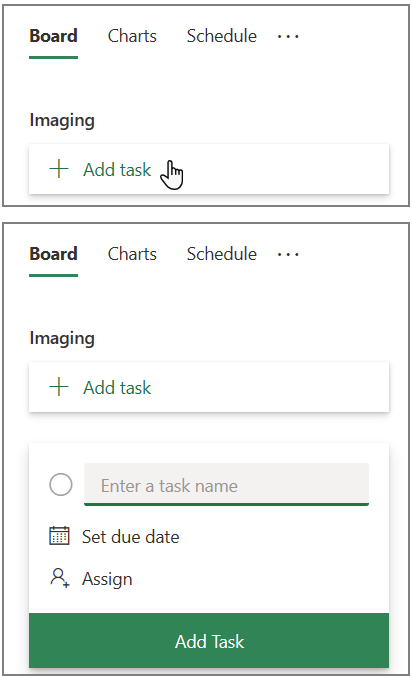
Learn More